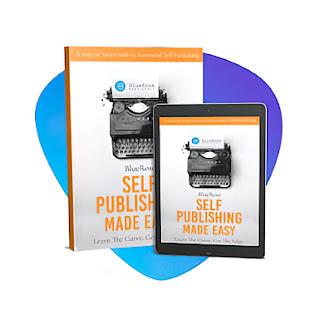The best place to self-publish your ebooks and printbooks is Amazon (Kindle Direct Publishing); they are honest, pay the best commissions (up to 75%), and promote your book in over 175 countries.
The interface is one of the easiest to use, and it has an online cover builder. They offer free ISBN registration.
There are platforms like Kobo and Google Play Books, which are well known, but I had poor results, and Google, for example, rarely wanted to pay me royalties.
Lulu started to charge a lot for printing costs; it stopped being useful because the author's commission gets smaller and smaller. As for digital eBooks, it would still be worth creating, but Lulu rarely pays.
I don't trust this platform and have removed my ebooks from it.
For ebooks and printbooks, I also recommend My best Seller, it is an international group with graphic printers in several countries (the US, UK, and Spain, for example).
It is also useful to print your own book and have a copy; the cost of printing one copy is around five dollars, and it has an online cover editor and an easy interface.
You can also register your own ISBN if you wish for $12.
D2D (Draft 2 Digital) has been around for many years; it is reputable and reliable. Through this platform, you can place your eBook or printbook on different marketplaces, such as Amazon, Barnes & Noble, Scribd, Apple, and others.
Note that on Scribd you can't submit your ebook directly, only through partners with Draft 2 Digital.
They pay their royalties via PayPal on the 15th of every month.
Now they have a partnership with Palace Marketplace, a new way to reach more readers, generate more income.
Tools/services
On Fiverr, you can find good professionals for cover design, converting from Word to Mobi or ePub, or even proofreading texts.
There are also good resources on the internet for quality proofreading and with AI, for example Languagetool and Quillbot, which I use.
If you opt for the semi-annual subscription, it's an affordable price of 7 dollars a month.
Copyright protection
According to the law, any published printed work already has rights reserved to the author. However, protection is never too much.
You may want to register the ISBN number for your book; you may also want to register the copyright. Most options are paid; however, there is a free service called "Copyrighted".
Copyrighted also has paid services, but in the free account, you can register up to five literary (or other) works per month, after which a registration number is assigned.
This way, you can prove that you are the owner of your work.
In case of litigation or if it is necessary to have your plagiarized book removed from another website, for example, they have "takedown" services that cost about 99 dollars to pay their lawyer.